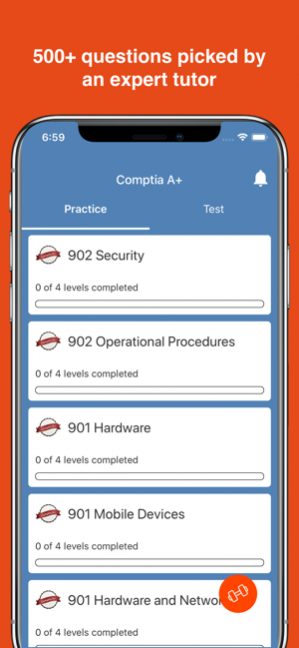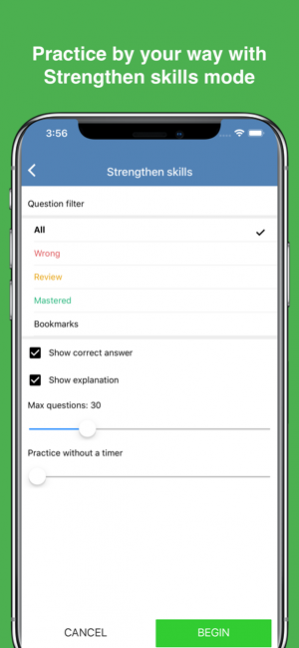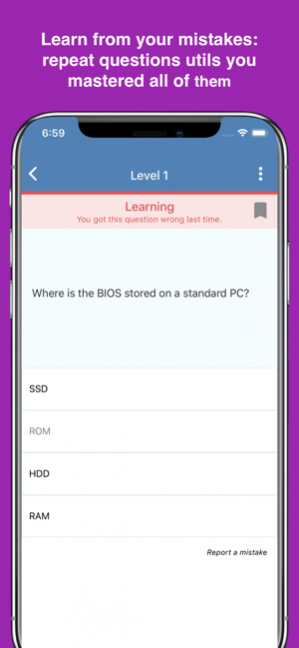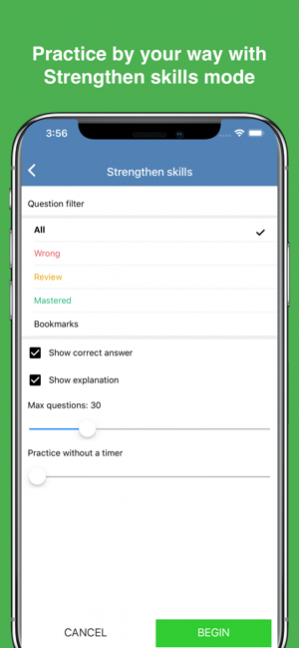CompTIA A+ Practice Test 3.5
Continue to app
Free Version
Publisher Description
Do you want to pass the CompTIA Exam on your first attempt? CompTIA administers its certification exams through Pearson VUE and Prometric testing centers. In addition to certification, CompTIA also provides corporate membership. In Dec-2015 CompTIA A+ 220-901 and CompTIA A+ 220-902, "Network+", and "Security+" certifications became accredited by the American National Standards Institute. CompTIA Exam Training provides many training questions for people who want to take a test and pass CompTIA Exam. We take each exam and break it down into knowledge areas so that you can filter your study sessions based on your needs. 1. CompTIA A+ 2. CompTIA CDIA+ 3. CompTIA CTT+ 4. CompTIA Linux+ 5. CompTIA Network+ 6. CompTIA PDI+ 7. CompTIA Project+ 8. CompTIA Security+ 9. CompTIA Server+ 10. Strata IT fundamentals FEATURES: - Over 600 questions to practice with. - Realistic: Just like the actual test, our practice tests are based on the official test. - Detailed explanations: When you make a mistake, the app tells you right away if your answer is wrong and why. You understand and remember every wrong answer. - New questions every time: To keep you focused, we randomize questions and answers each time you start a practice test. - No registration required - Practice reminders - Track and monitor your progress. Analyse your performance and find out when you have reached test standard. We'd love to hear from you. Please send your feedback to coco.elearning@gmail.com.
Aug 28, 2020 Version 3.5 - Question bank update - Minor bugfixes and improvements
About CompTIA A+ Practice Test
CompTIA A+ Practice Test is a free app for iOS published in the Kids list of apps, part of Education.
The company that develops CompTIA A+ Practice Test is Nhu Quynh Nguyen. The latest version released by its developer is 3.5.
To install CompTIA A+ Practice Test on your iOS device, just click the green Continue To App button above to start the installation process. The app is listed on our website since 2020-08-28 and was downloaded 28 times. We have already checked if the download link is safe, however for your own protection we recommend that you scan the downloaded app with your antivirus. Your antivirus may detect the CompTIA A+ Practice Test as malware if the download link is broken.
How to install CompTIA A+ Practice Test on your iOS device:
- Click on the Continue To App button on our website. This will redirect you to the App Store.
- Once the CompTIA A+ Practice Test is shown in the iTunes listing of your iOS device, you can start its download and installation. Tap on the GET button to the right of the app to start downloading it.
- If you are not logged-in the iOS appstore app, you'll be prompted for your your Apple ID and/or password.
- After CompTIA A+ Practice Test is downloaded, you'll see an INSTALL button to the right. Tap on it to start the actual installation of the iOS app.
- Once installation is finished you can tap on the OPEN button to start it. Its icon will also be added to your device home screen.